AbOoOd Seven
مؤسس المنتدي

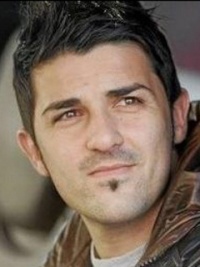
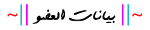
 الديانة : الديانة : 
 الجنس : الجنس : 
 النادي المفضل : النادي المفضل : 
 البلد : البلد : 
 المهنة : المهنة : 
 المزاج : المزاج : 
 عدد المساهمات : 2237 عدد المساهمات : 2237
 عــدد آلـتـقـيـمآت : 5007 عــدد آلـتـقـيـمآت : 5007
 نقاط : 9423 نقاط : 9423
 تاريخ التسجيل : 27/11/2010 تاريخ التسجيل : 27/11/2010
 العمر : 32 العمر : 32
 
 
 |  موضوع: (تومبيلات) كود عرض الكلمات الدلالية الخاصة بالمواضيع ووضع روابط فورية اسفل الموضوع موضوع: (تومبيلات) كود عرض الكلمات الدلالية الخاصة بالمواضيع ووضع روابط فورية اسفل الموضوع  الخميس ديسمبر 29, 2011 3:58 am الخميس ديسمبر 29, 2011 3:58 am | |
| سلامٌ عليكم و رحمةٌ من اللهِ و بركاته    كود تمبيلات لعرض الكلمات الدلالية الخاصة بالمواضيع ووضع روابط فورية للموضوع بشكل مميز اسفل صندوق الرد     صورة :  +++++++++++++++++++++++++++++++++ +++++++++++++++++++ طريقة التركيب اذهب الى لوحة الادارة, مظهر المنتدى, تعديل التومبلات,إدارة عامة افتح: viewtopic_body - الكود:
-
<!-- END switch_user_logged_in -->
<tr>
<td class="row2" colspan="2" align="center" style="padding:0px">
<!-- BEGIN switch_user_logged_in -->
<a name="quickreply"></a>
{QUICK_REPLY_FORM}<br />
<!-- END switch_user_logged_in -->
</td>
</tr>
<tr>
واسفلها ضع الكود التالي - الكود:
-
<td style="margin:0; padding: 0;" colspan="2">
<style type="text/css"><!--
.tborder {
background: #cccccc;
width: 100%;
margin: auto auto;
/*border: 2px solid #666666;*/
}
.thead {
background: #efefef url(http://hitskin.com/themes/15/24/25/i_back_title.png) top left repeat-x;
color: #ffffff;
}
.thead a:link {
color: #ffffff;
text-decoration: none;
}
.thead a:visited {
color: #ffffff;
text-decoration: none;
}
.thead a:hover, .thead a:active {
color: #ffffff;
text-decoration: underline;
}
.trow1 {
background: #F5F5F5;
border-top: 2px solid #fff;
border-left: 2px solid #fff;
}
.trow2 {
background: #F6F6F6;
border-top: 2px solid #fff;
border-left: 2px solid #fff;
}
-->
</style>
<table cellspacing="1" cellpadding="4" border="0" class="tborder" style="clear: both;">
<tbody>
<tr>
<td width="110" class="trow1"><img border="0"
src="http://2img.net/i/fa/subsilver/wysiwyg/quote.gif" alt=" كلمات
دلالية " /> <b><span style="font-size: smaller;">كلمات
دلالية </span></b></td>
<td class="trow1">
<div style="float: left; padding-bottom: 4px;"><a
href="{U_VIEW_TOPIC}"><span style="font-size:
smaller;">{TOPIC_TITLE} أشهار </span></a><span
style="font-size: smaller;"> , </span><a
href="{U_VIEW_TOPIC}"><span style="font-size:
smaller;">{TOPIC_TITLE} جديد على منتديات أشهار
</span></a><span style="font-size: smaller;"> ,
</span><a href="{U_VIEW_TOPIC}"><span style="font-size:
smaller;">{TOPIC_TITLE} </span></a><span
style="font-size: smaller;"> , </span><a
href="{U_VIEW_TOPIC}"><span style="font-size:
smaller;">{TOPIC_TITLE} eshary</span></a><span
style="font-size: smaller;"> , </span><a
href="{U_VIEW_TOPIC}"><span style="font-size:
smaller;">{TOPIC_TITLE} telecharger 2011</span></a><span
style="font-size: smaller;"> , </span><a
href="{U_VIEW_TOPIC}"><span style="font-size:
smaller;">{TOPIC_TITLE} </span></a></div>
</td>
</tr>
<tr>
<td width="110" class="trow2"><img border="0"
src="http://2img.net/i/fa/subsilver/wysiwyg/createlink.gif" alt=" Konu
Linki " /><b><span style="font-size: smaller;"> الموضوع
</span></b></td>
<td class="trow2"><input type="text" class="textbox" name="url" value="http://[url=http://www.eshary.com/]www.eshary.com[/url]
{U_VIEW_TOPIC}" onClick='this.select();' size="80" /></td>
</tr>
<tr>
<td width="110" class="trow1"><img border="0"
src="http://2img.net/i/fa/subsilver/wysiwyg/bold.gif" alt=" كود BBCode "
/><b><span style="font-size: smaller;"> BBCode
</span></b></td>
<td class="trow1"><input type="text" class="textbox" name="embed" value="[url=http://[url=http://www.eshary.com/]www.eshary.com[/url]
{U_VIEW_TOPIC}]{TOPIC_TITLE}[/url]" onClick='this.select();' size="80" /></td>
</tr>
<tr>
<td width="110" class="trow2"><img height="16"
border="0" width="16"
src="http://2img.net/i/fa/subsilver/wysiwyg/insertimage.gif" alt=" كود
HTML " /><b><span style="font-size: smaller;"> HTML Kodu
</span></b></td>
<td
class="trow2"><input type="text" class="textbox" name="embed"
value="<a
href=http://[url=http://www.eshary.com%7bu_view_topic%7d%3e%7btopic_title%7d%3c/a%3E%22]www.eshary.com{U_VIEW_TOPIC}>{TOPIC_TITLE}</a>"[/url]
onclick="this.select();" size="80" /></td><tr>
عند وضع الكود غير رابط المنتدى برابط منتداك اي غير الرابط التالي برابط منتداك [ندعوك للتسجيل في المنتدى أو التعريف بنفسك لمعاينة هذا الرابط] تم شكرااا لكم      | |
|










